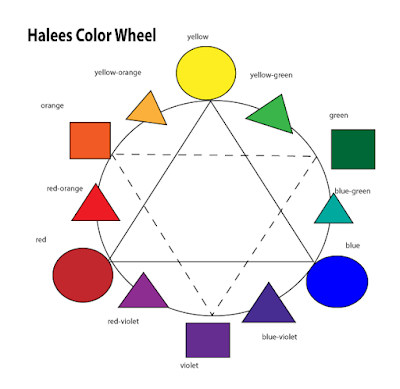Color Schemes Of Logos Analogus Colors: This Logo used the analogous colors of yellow, yellow-green, and green. I think the company probably chose these colors because the flower catches your eye because its not something many people see every often This logo uses the analogous colors of red, purple, and a violet. I think the company chose these colors because this combo is very welcoming using many shades and tints of red and purple which all look very good next to each other. Complementary Colors This logo uses the complementary colors of yellow and purple. Although you see this combination very often now thanks to the Lakers, its not a likely color combination. When most people see these colors together they think lakers. Smart marketing move on the larkers. This logo uses the complementary colors of orange and blue. The company chose these colors because you can recognize the colors very easily. Warm Colors This logo uses the warm colors of yellow and orange.